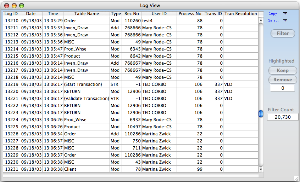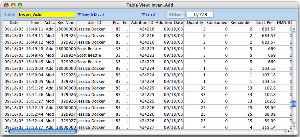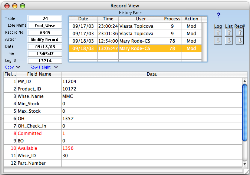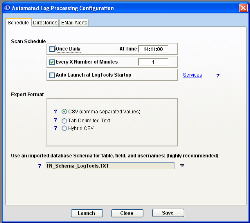General Features:
- Stand-alone application: No modification to your code is necessary.
- Open one or multiple Log or Log Backup files simultaneously
- Opens log file in read-only mode: you can open the live log
file of an in-use database
- Export Log files as CSV or Text
- Compatible with 4D Log files from version 6.0 to V12.0
|
What's New in LogTools 6.0:
- (This is a free upgrade from 5.0)
- Viewing of 4D Debug Logs (This is a free, unlocked feature to registered & unregistered users)
|
What's New in LogTools 5.0:
- LogTools is now a V11 native-written application
- Can display lists of over 100,000 items without crashing upon closing (this was a problem in the 2004 based version)
- Bugfixes with decoding Blob information
- Support for V12 blobs stored in records
- Support for parsing logs greater than 2GB
- Added a "Size" column to the Log view window, and to the Filtering window
- Improved the Schema Importing/Management dialog
- We now provide a component that you can add to your database to export a Schema that LogTools can consume, to get better table/field/user names
|
What's New in LogTools 4.0:
- Compatibility with V11.x Log files
- Automated Log Processing: continually scan Live Log files
- New "Users View" window
- Context Sensitive drop-down menus
- Improved export formats
- Better support for viewing subtable information (via double-click)
- Enable user to define Table names, Field Names and User Names on the fly
|
What's New in LogTools 3.0:
- Automated Log Processing (Run LogTools as a service, Send automated emails, etc. This feature will assist you with long term data change tracking, and with Sarbanes-Oxley compliance)
- Column Widths remembers
- More types of exports (single-file or separate file per table)
- AreaList™ no longer needed (LT now runs in 4D 2004 and used ListBoxes)
|
What's New in LogTools 2.0:
- Export entire log files as CSV files
- Record history pane in the record view window
- Open an entire folder of log files at once
- Added rollback transaction resolution information
- Numerous enhancements to the Filter window
|
Log View Window: Shows all activity within
the log file:
- Date, time, user and Process numbers of each transaction
- Record Add/Modify/Delete
- Start/Validate/Cancel Transactions
- Buffer flushing activity
- Table header activity
- Information from cancelled transactions
- Sort and filter by multiple criteria
- Rollback Transaction information
|
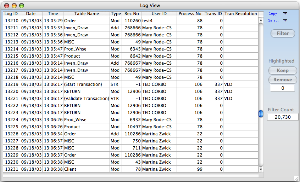
Click to enlarge
|
Table View Window: Shows activity within a specific
4D table:
- Record Add/Modify/Delete
- Displays all fields from the records (except BLOb, Subtable & Picture)
- Date, time, user and Process numbers of each transaction
- Sort and Filter by multiple criteria
- Copy records to clip-board or save list to disk
|
|
Record View Window: Shows the contents of individual
records
- Shows all fields within the record (except Picture & Subtable)
- Shows Date, Time, user and process number
- Record Modification History
- Modified fields displayed in Red
|
|
| Filtering: Allows you to query the open Logs by
various criteria |
|
Automated Log Processing: Configure LogTools to scan on a regular basis (user configurable), to process and export your log files.
This feature will assist you with long term data change tracking, and with Sarbanes-Oxley compliance. |
|
| Tools: Log Tools has a feature to "Band-aid" a
datafile that cannot be opened because of "An interruption
occurred while the data was being flushed to disk".
This feature marks the datafile as "OK" to work with, so that you
can
open the
datafile
and make your own determination as how to proceed. |
|